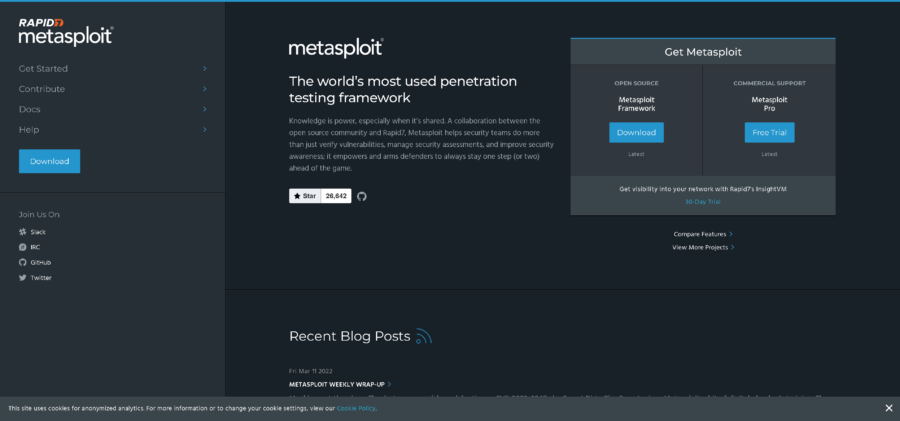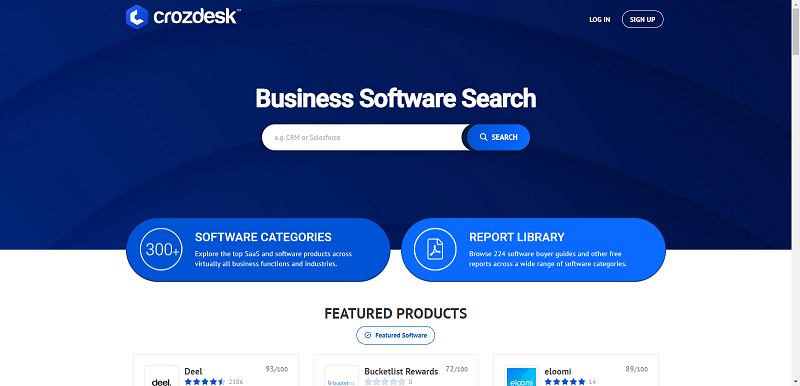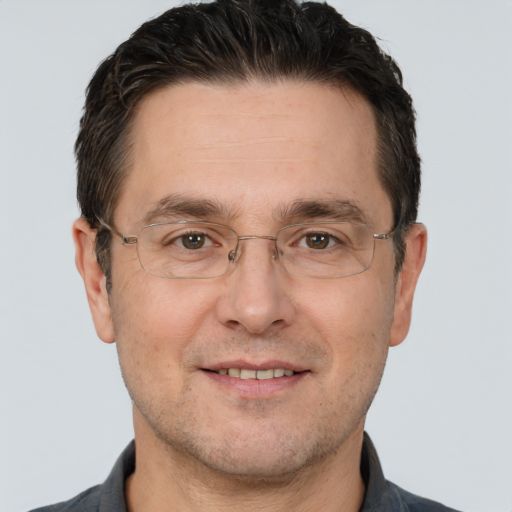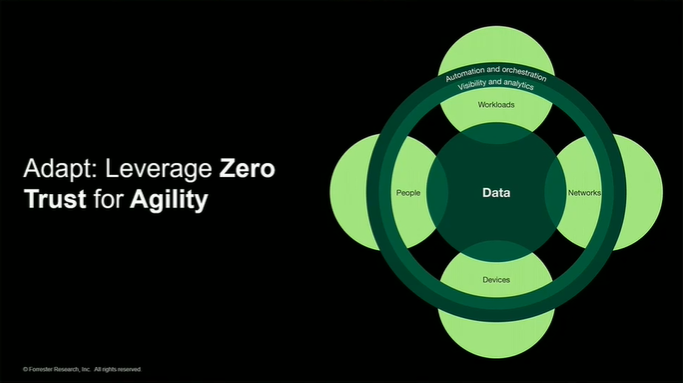It was only a matter of time before businesses turned to alternative methods of storing and processing data. At the rate businesses were expanding, it wasn’t worth storing the data physically and running all of the processes locally. Enter cloud computing. Cloud computing is essentially utilizing the Internet to manage, store, and process data instead of hosting it locally. Many businesses are turning toward cloud computing, and here are a few reasons why.
With an increase in business comes more data. That data has to be stored somewhere. Instead of regularly buying new hard drives and external hard drives, many businesses have turned to cloud services. Cloud services are constantly expanding, and some offer a large amount of space at a premium price.
You can set your computers to remotely back up data to the cloud at certain intervals. If the worst case scenario happens and your computers are down, you’ll retain all of your data, since it’ll be stored remotely. You don’t have to worry about getting the computer repaired, either — since the data is remotely stored, you’ll be able to access everything from any computer.
As mentioned in the previous paragraph, the data is stored remotely. This means that employees can access the files, on any device, from anywhere. This makes it extremely convenient to either outsource work or hire employees that may not be local to the office.
Cloud computing makes telecommuting a breeze. Since the files are accessed remotely, multiple employees can work on a project simultaneously. It also increases productivity, since the employees can work from anywhere, whether they have an idea while eating dinner or want to make a quick edit before bed. Employee retention will be extremely high since relocating has no impact on the employee’s ability to do work.
Not having to worry about storage is a definite plus to cloud storage, but it’s also a huge plus to your company’s budget. You don’t have to worry about software or hardware upgrades, either. With cloud storage, everything is taken care of.
If your company expands, don’t worry about it — cloud services have you covered. Cloud services are scalable, so if you need more room, go for it. Cloud services are billed depending on how much of the service you actually use, so you’re only paying for as much as you use.
With new systems comes new training sessions on how to use and access the new system. Cloud service provider companies have experienced workers ready to train your employees so you won’t have to waste valuable company time training them yourself. Setting up new accounts, monitoring services or updating programs are completely hassle free.
BYOD, or Bring Your Own Device, is a policy that many companies are adopting. This policy allows employees to bring their own smartphones or tablets to work and use them in place of company mandated devices. This saves your company a ton of money since you won’t need to buy devices in bulk, activate them and get them activated. You’ll also save a lot of time because you won’t have to train your employees on how to use these devices since they’ll already be familiar with them.
Since your company has their data in the cloud, your employees can access them from their own devices, regardless of if they’re connected via Wi-Fi with dsl speeds or they’re using their cellular network. This will lead to happy employees, since everyone is using their own device, and happier employees leads to an increase in productivity. If you want to restrict access to certain documents, you’ll need some mobility management software.
Doing everything through the cloud requires far less power than it does if you were to store the files locally. Since the action is carried out in the cloud end, the amount of energy required is far less. Since you can store programs in the cloud, you can allow your employees to try multiple programs before deciding on one that works best for them.
Due to an increase in bandwidth across the country, a lot of companies are able to push through a lot of data in a fraction of the time that it used to take. Since everything is so fast, cloud computing is becoming a popular option. Has your company made the jump to the cloud yet? If not, what’s holding you back? If you’ve made the jump, what area have you noticed the most improvement in?
By Chris Grasso
Chris Grasso is from Tampa, Florida and spends his time analyzing dsl speeds, wifi speeds, and other internet connection speeds to see what would be most effective for a certain company.